Redefine dine-in experiences with contactless menus
Create a safe environment for your business with Zabbit. Set up a beautiful menu in minutes, share the QR code, and begin taking orders from your customers straight away.
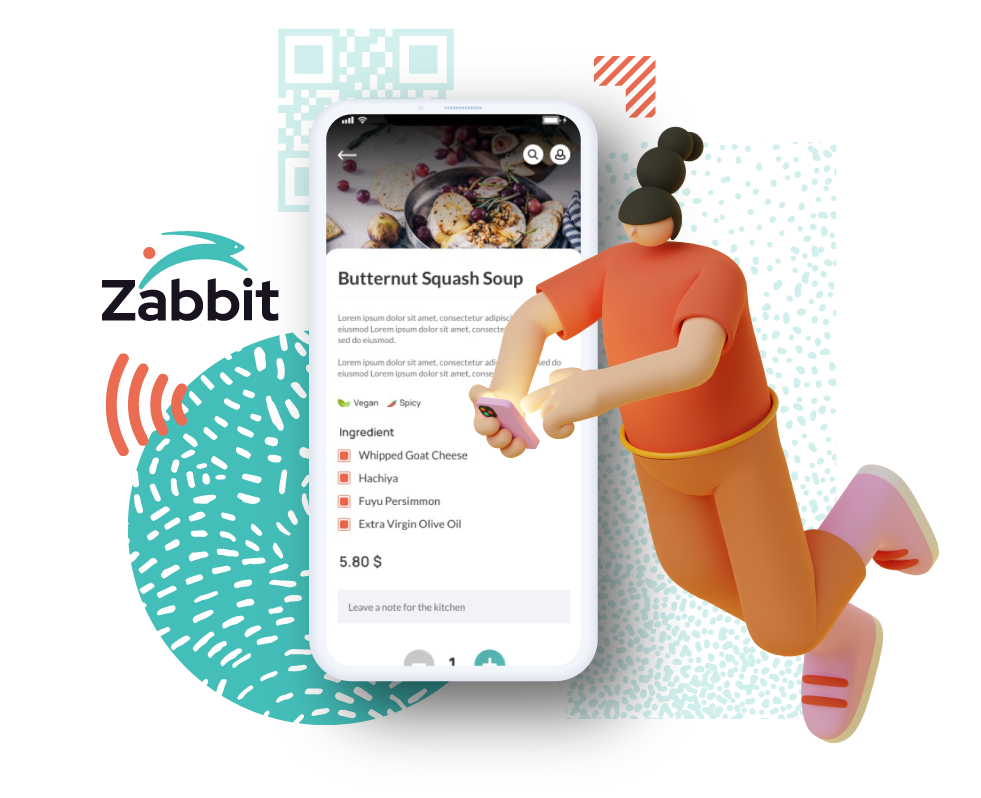
Simply set up you digital menu and start managing your orders.
Your customers can easily browse your menu, make a selection, order and even pay their bill, all by simply scanning a QR code.
Manage your orders via a single portal. Receive order notifications, monitor order status and ensure guest satisfaction every time.
A multifunctional and easy-to-use dashboard allows you to be in complete control of your menu. Build well-designed menus that you can update at any time. Add and delete items, manage payments and orders, all with the click of a button.
Stay on top of your business inventory by grouping together items, adding photos and descriptions, highlighting special offers and hiding anything that’s not available.
Traditional menus are often handled and touched by multiple people. By replacing the need for physical menus, you make your customers’ experience safe and hassle-free. Simply by scanning a QR code, customers can access the menu, browse, and place their order.
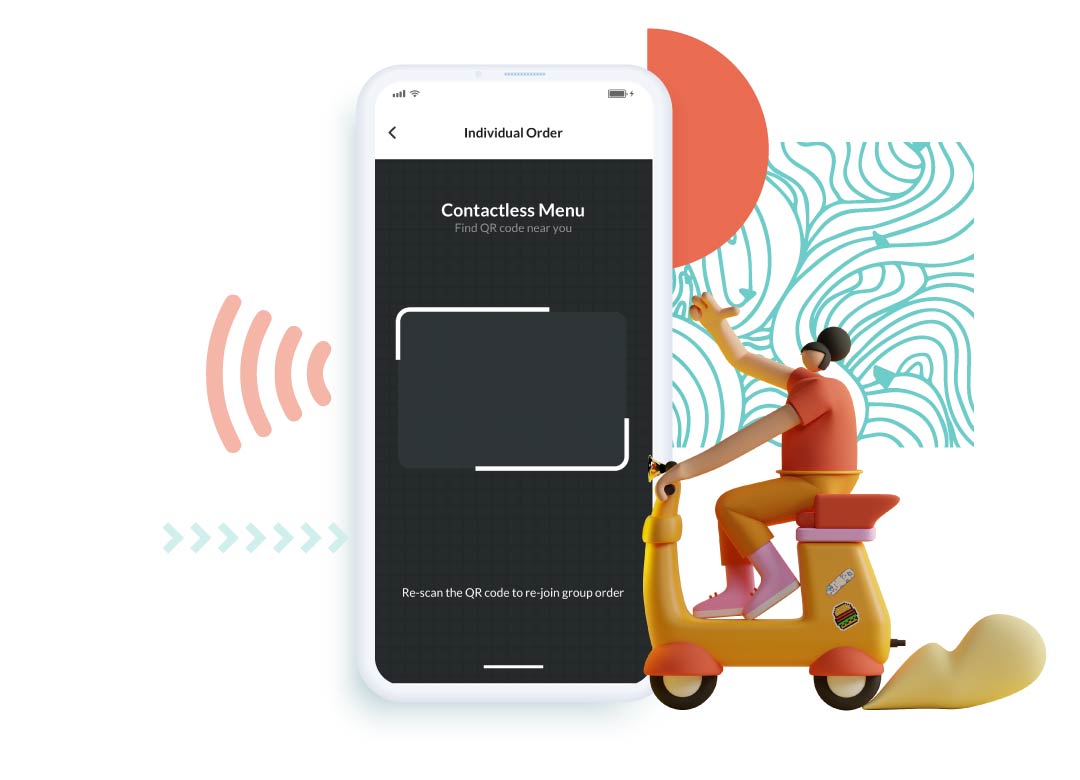
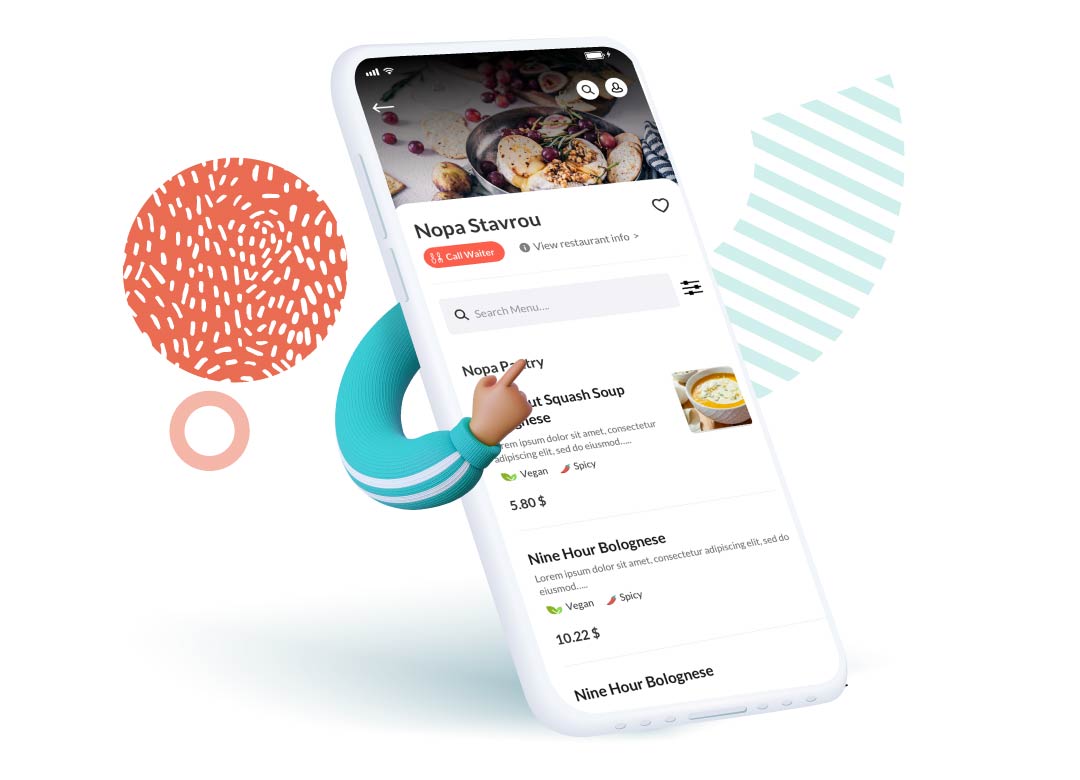
Customers can browse menu items, view detailed information and photos of each product, and easily place their order right then and there, and send it directly to your dashboard for a completely contactless, integrated user experience.
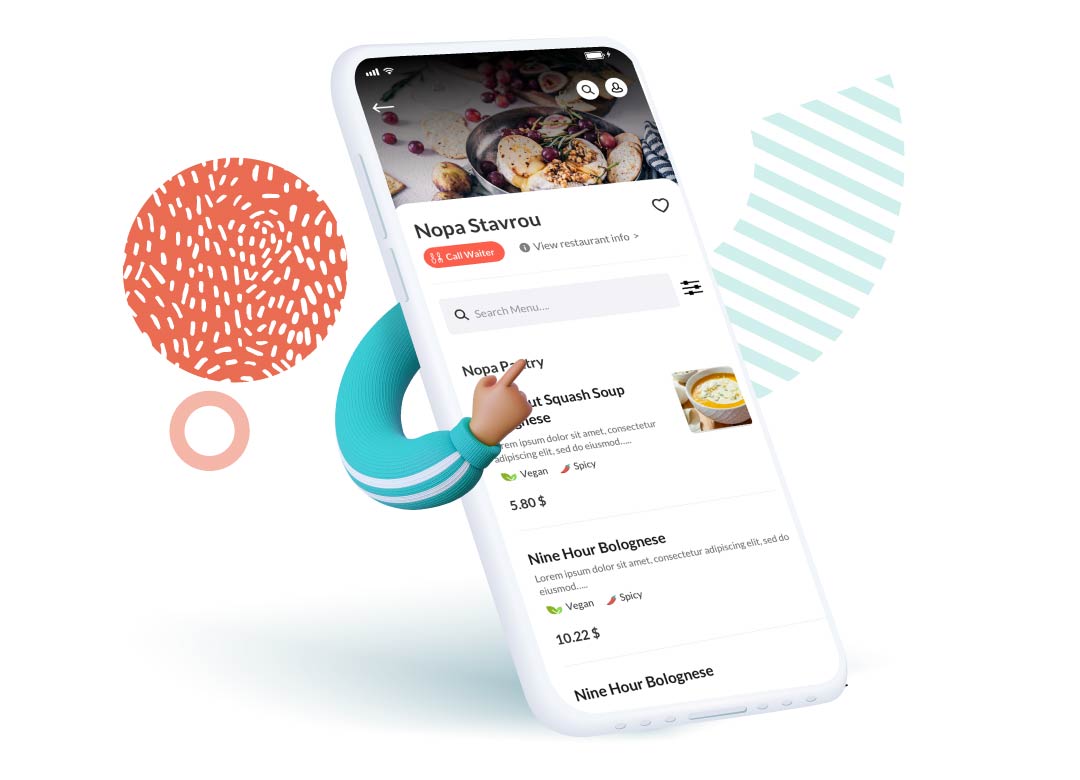
Make payments a seamless experience by eliminating the need for unnecessary handling of cash and credit cards. When they’re ready to leave, customers can simply request their bill and pay for their order or add it to their tab, safely and securely, using their own phones

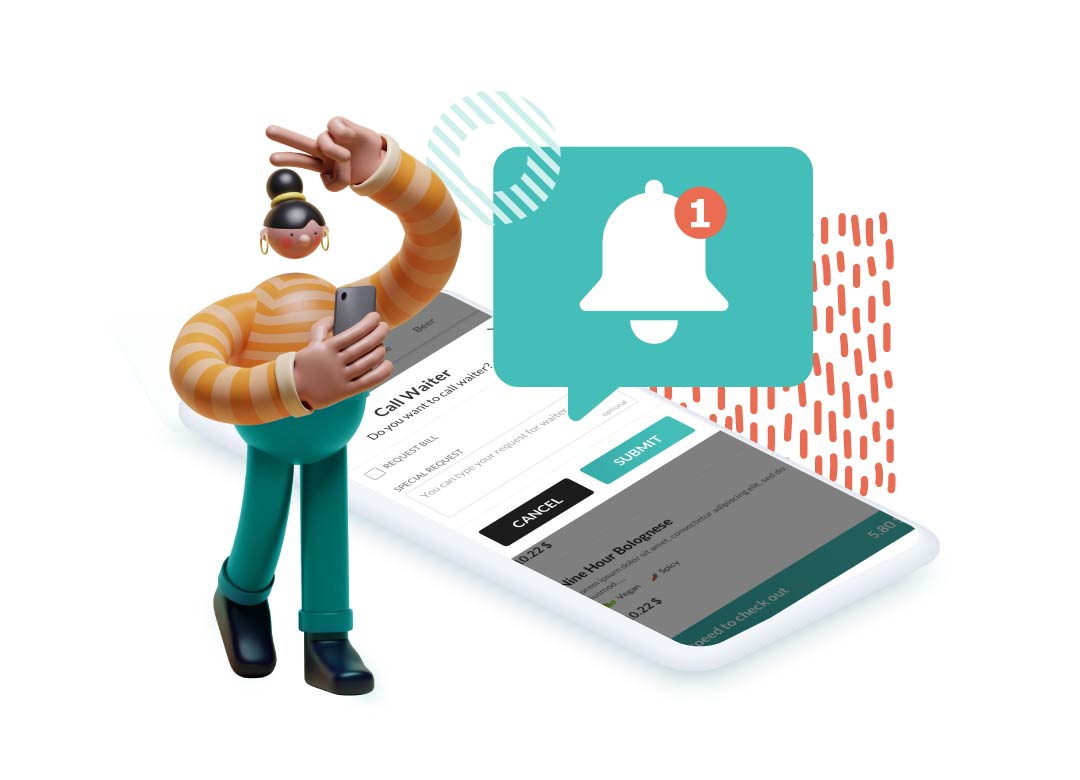
Streamline your staff’s efficiency by allowing customers to contact waiters directly via their phones. Wait staff will receive a notification instantly and can manage customer requests more efficiently, thus increasing customer satisfaction.
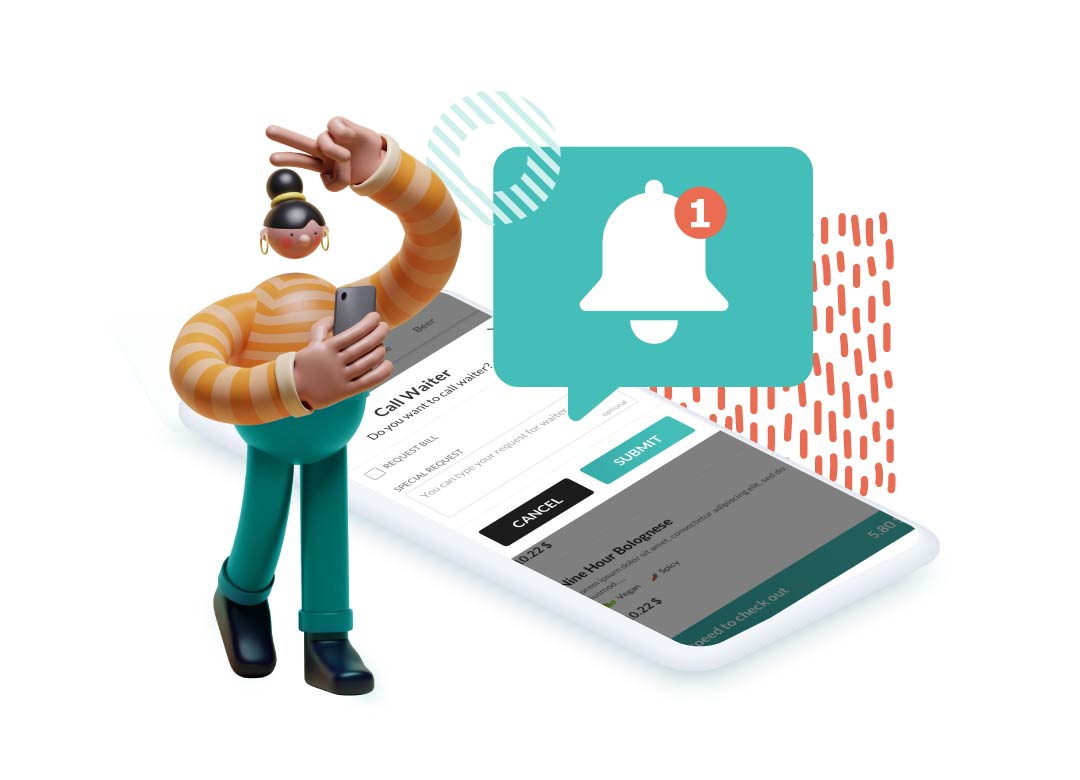

1 Enable multiple languages
2 Enable/disable online payments
3 Set bank details to receive payments directly to account
4 Enable/disable group orders
5 Enable tips
6 Brand it - White label it
1 Increase your sales by 30%
2 Improve customer satisfaction by 70%
3 Improve waitress efficiency by 40%
4 Covid safe 100%
Do you like what we offer? Then partner with us! Zabbit offers two types of partnership options, White Label and Affiliate. Get in touch with our representatives today and find out more.
Zabbit is a digital QR menu solution that allows you to offer contactless digital product lists to your customers. Customers can view items, photos, descriptions and prices, and make orders and contactless payments via their mobile phones.
Anyone in the hospitality business, from restaurant owners to hoteliers and festival organizers who wish to set up a digital, contactless menu can use Zabbit.
Pricing is available here. You can use it for free and upgrade whenever you are ready.
Of course. We offer a free plan and a 30 day free trial version of our paid plans with the option to upgrade at any time. Click here to set up your free account.
Sure. Plans can be changed and adjusted at any time.
Simply enter your bank details into the Zabbit admin portal and payments will be made directly to your account.
No, Zabbit does not take any commission from payments! Please note however that payments via credit card are always subject to commission by the credit card processor.
We cover Restaurants, Bars, Cafés, Hotels, Festivals and Concerts. Do you have something else in mind? Let’s discuss your needs at [email protected]
Yes, we offer this option through all our paid plans. Simply send your menu to [email protected] and we will set it up within the next 3 business days. We can also show you how to create your own menu and make changes to it.
Our web/mobile application allows you to receive and manage orders from within the app. It can be installed on any PC, android mobile or tablet with internet connection.
Yes, Zabbit can be integrated with any POS system. Each POS system is different and may require extra effort from both sides to make it work. Drop an email to [email protected] with your POS requirements and we’ll contact you to discuss the specific details.
Of course. Simply sign up for an appointment here at a time that’s convenient for you and a representative will get back to you to confirm.
Zabbit is available worldwide, and we speak your language! If you can’t find your local language in our options, just let us know and we’ll queue up your request to add it to our system.
We do. Stripe payment systems are available for online payments. Contact us directly for more details.